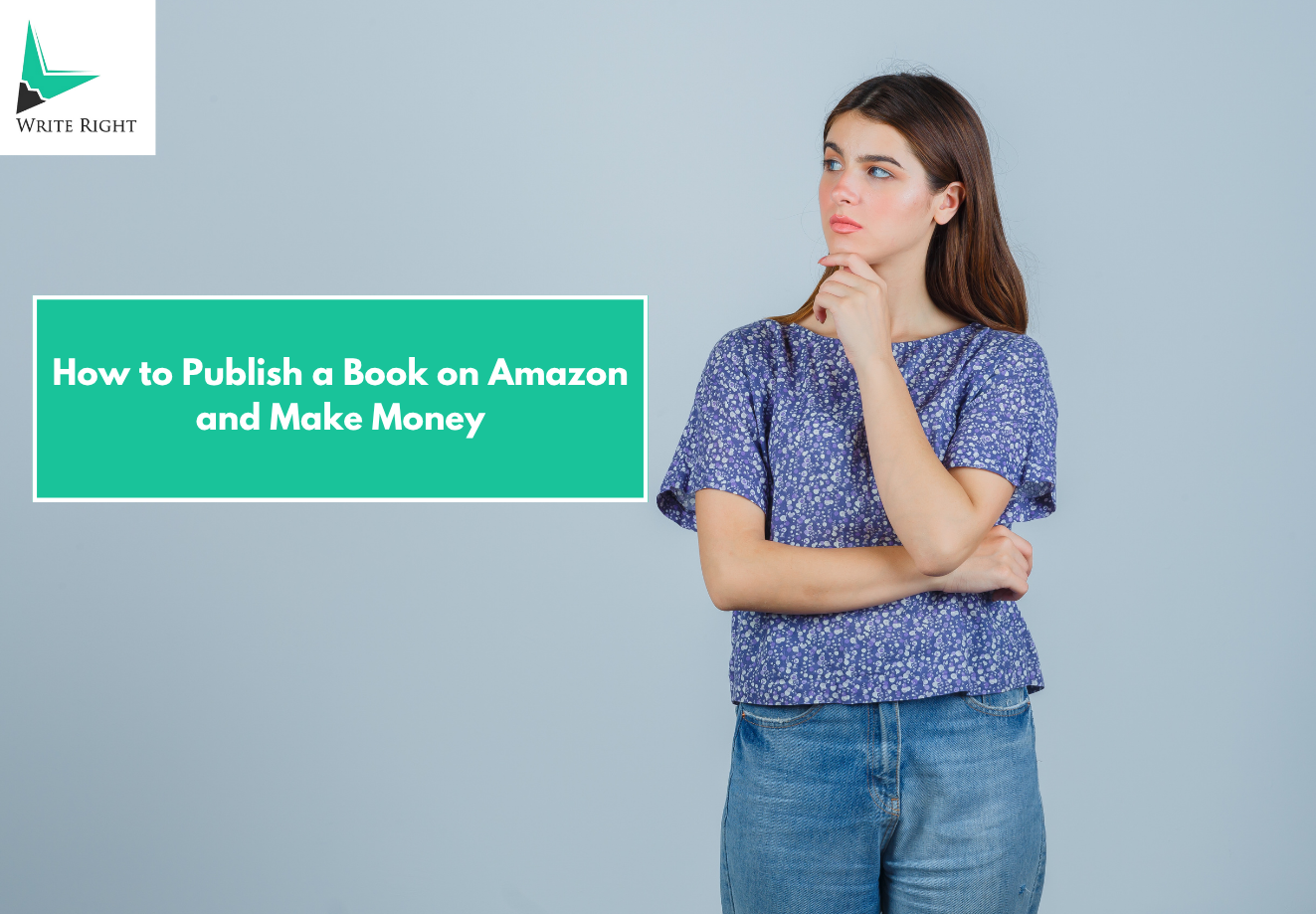Ever wondered how everyday authors are hitting the bestseller list on Amazon, all from their living room? In today’s world, you’ve got indie authors finding success with books from cozy mysteries to fitness guides. And guess what? You can do it too.
Let’s get into every step you need to publish a book on Amazon and turn it into a profitable side gig or even a full career. No jargon. No fluff. Just a clear, beginner friendly guide.
1. Pick a Strong Idea
Start with something readers want. Personal growth, children’s stories, how-to guides, romance—find a space you’re passionate about. Check Amazon’s bestseller lists. See what sells. Add your unique twist. That’s your foundation.
2. Write the Book
Set small goals. Like 500 to 1,000 words a day. Write freely at first. Don’t worry about perfection. Get your story or advice down.
Later, edit. Test your grammar with tools like Grammarly. Or hire a freelance editor on platforms like Reedsy. Editing makes your writing shine.
3. Format for Kindle
You need a clean format for Kindle devices. Here’s what to do:
-
Use Kindle Create: Amazon’s free tool.
-
Or format in Word:
-
Font size: 12 pt.
-
Paragraph indent: 0.5 inches.
-
Use page breaks for chapters.
-
-
Add a table of contents and clickable chapter headers.
-
Preview the file in Kindle Create to make sure it looks great.
4. Design a Captivating Cover
Your cover is your first impression. Think of it like movie posters—bold, clear, eye-catching at thumbnail size.
Hire a designer on Fiverr or 99designs. Or use Canva. Title and subtitle must be readable in a small image. Use bright colours or a contrasting design. No clip art—go for professional visuals.
5. Set Up Your Amazon KDP Account
Amazon Kindle Direct Publishing (KDP) is the platform to sell your book.
Here’s what to do:
-
Go to kdp.amazon.com.
-
Sign in with your Amazon account, or create a new one.
-
Fill in your tax and payment details.
That’s it. You’re now ready to publish.
6. Upload Your Book
On KDP:
-
Click “Create a Kindle eBook” (or paperback).
-
Enter book details: Title, subtitle, description.
-
Upload your manuscript and cover file.
-
Choose categories and keywords. Aim for 7 keywords. Use phrases like “easy vegetarian recipes” instead of just “cooking.”
-
Pick your pricing and royalty plan.
-
35% royalty for $0.99–$2.98.
-
70% royalty for $2.99–$9.99 (preferred range for most indie authors).
-
7. Give It a Launch Plan
Before your book goes live, plan how to promote it. Try:
-
Beta readers or ARC teams to gather early reviews.
-
A blog post or email series that ties into your book.
-
Social media teasers and behind-the-scenes content.
-
Free launch week pricing—some authors set it to free for 5 days to build buzz.
These help kickstart sales velocity and visibility.
8. Promote and Market Your Book
Publishing is just the start. Keep pushing your book out there:
-
Run Amazon ads (KDP Select users can promote within Amazon).
-
Use Facebook or Instagram ads targeted at readers of your genre.
-
Offer your book in Kindle Unlimited: Amazon pays per 1,000 pages read.
-
Connect with book bloggers and podcasters for reviews and interviews.
-
Run giveaways on BookBub or Goodreads.
9. Track Sales and Reviews
Watch your KDP dashboard. It shows page reads, sales, and royalties in real time. Pay attention to:
-
Daily sales spikes.
-
Which ads are performing best.
-
Reader reviews—these teach you what works and what doesn’t.
Use data to tweak your cover, price, or keywords if needed.
10. Scale Your Success
Once your first book is up, use it to grow:
-
Write a sequel or spin-off.
-
Bundle your books into a box set.
-
Translate books into other languages.
-
License for audio. Amazon’s Audible is a major market.
Each new format and title opens more income doors.
Why This Works
Amazon gives you tools to publish and reach readers. It’s like being your own publisher. By learning each step, you keep more control and profits—but you also take on marketing and editing.
Many authors build a passive income—even while sipping coffee. Think: the next great beach read or stay-at-home-parent guide—written by you.
Final Thoughts
Publishing on Amazon is a journey full of creative power and earning potential. Whether it’s a memoir, sci-fi epic, self-help manual, or cook ebook, Amazon levels the field. From idea to royalty, every step is in your hands. Just take it one chapter—and one promotion—at a time.
You’re next. Write the book. Hit publish. And let’s see your title in bestsellers next summer—on your own shelf.