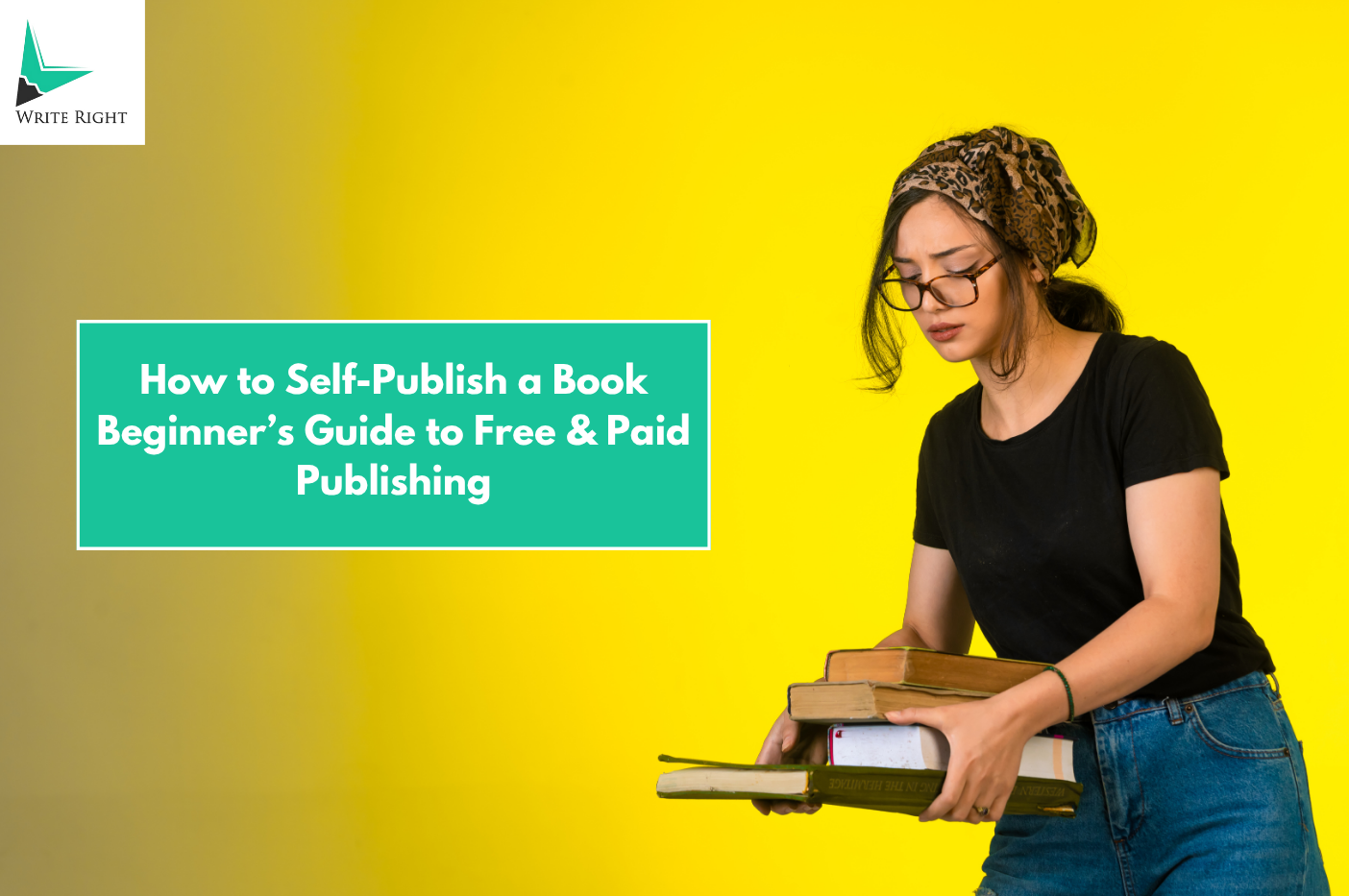Remember when Netflix let anyone create and publish their own shows? That moment changed entertainment forever. Today, self-publishing does the same for books. Whether you’re a planner, a novelist, or a memoirist, there’s room for your voice.
This guide covers everything you need to self-publish a book: from free options to full production. We’ll walk through how to self-publish a book, including how to self-publish on Amazon, how to do it for free, and key steps for beginners. You’ll get smart, human advice—no fluff, no jargon. And we’ll point out how Write Right can help bring your creation to life.
1. What Exactly Is Self-Publishing?
Self-publishing means:
-
You’re the publisher, not a big company
-
You keep creative control over cover, price, and timing
-
You earn more per sale, but manage the process
-
You can update your book anytime
It’s not vanity publishing—self-publishing can be highly professional, especially with tools like Kindle Direct Publishing (KDP) and support from pros like Estorytellers.
2. Pick Where You’ll Publish
There are many platforms. Here’s what most authors use:
2.1 Kindle Direct Publishing (KDP) – Your Main Hub
-
Upload eBook and paperback versions
-
No upfront fees
-
Global reach and 70% royalties for eBooks priced between $2.99–$9.99
-
Optional KDP Select: gives you ads and Kindle Unlimited access
2.2 Estorytellers – Ideal for Physical Distribution
-
Great for libraries, bookstores, and book events
-
Small setup fee
-
More print options and widespread distribution
2.3 Draft2Digital & Smashwords – Digital Bookstores Covered
-
One-click distribution to Apple Books, Kobo, Barnes & Noble
-
No setup fees
2.4 Others (Blurb, BookBaby, Gumroad)
-
Great for illustrated, photo, or business books
-
Offers design tools and creative control
New Insight: Use KDP plus one secondary service like Write Right to reach more readers globally.
3. Draft, Polish, and Refine Your Manuscript
3.1 Complete Your First Draft
Don’t worry about perfect grammar—focus on the story or message. Set a daily writing habit, even 300 words/day.
3.2 Get Honest Feedback
Share with trusted friends, join writing groups, or ask professional beta readers.
3.3 Do Developmental Editing
Check story arc, pacing, and character journeys. Estorytellers works with authors to elevate structure and emotional flow.
3.4 Copyediting & Proofreading Magic
These steps fix grammar, punctuation, and formatting issues. Recommended before formatting to avoid errors in the final book.
4. Format Your Book for Different Platforms
4.1 eBook Formatting Essentials
-
Use standard fonts and clean paragraph styles
-
Create a linked Table of Contents
-
Export to EPUB or .docx on Word
-
Preview using Kindle Previewer
4.2 Print Formatting Requires More Precision
-
Choose a trim size (e.g., 6×9 inches for novels)
-
Set PDF with bleed, crop marks, and embedded fonts
-
Add live page numbers and page headers
-
Estorytellers uses templates to make this smooth and error-free
5. Designing a Cover That Sells
Your cover is your first sales tool—don’t skimp.
5.1 eBook Covers
-
Size: at least 1,600×2,560 pixels
-
Bold and readable even as a thumbnail
-
Genre-appropriate style
5.2 Print Covers
-
All-in-one Back + Spine + Front PDF
-
Must include barcode and ISBN
-
Ensure typography and layout follow print standards
Pro Tip: Covers shape expectations. Estorytellers designs covers that speak to readers—professionally and emotionally.
6. Are You Ready to Self-Publish for Free?
Yes, you can publish entirely for free using DIY tools and KDP. You’ll get 70% eBook royalties and only pay printing costs for paperbacks. Costs happen only if you choose to invest in editing or cover design.
BUT here’s the catch: Jumping straight to professional quality can justify those investments—your book can stand up against traditionally published books and sell better.
7. Uploading to Amazon KDP
-
Log in to Amazon KDP
-
Choose eBook or Paperback
-
Enter title, subtitle, series information
-
Upload your formatted manuscript and cover
-
Fill in description and metadata
-
Choose keywords and categories (use Estorytellers’ keyword insights)
-
Upload ISBN (or use KDP’s free one)
-
Select territories (usually Worldwide rights)
-
Set your price and publishing territory
-
Click “Publish”
Amazon KDP reviews and lists your book in 24–72 hours. It’s that simple—even for your first book.
8. Smart Pricing & Royalty Tips
eBook Pricing:
-
$2.99–$9.99 = 70% royalty
-
Outside that = 35%
Paperback Pricing:
-
Prints cost about $3–$5
-
You get 60% of profit after printing deduction
Strategy:
-
Choose $2.99 launch price, raise later
-
Bundle eBook + paperback on your website
-
Offer free promotions using KDP Select
Estorytellers helps you set prices based on sales data and genre success.
9. Launching Your Book Step-by-Step
9.1 Pre-Launch
-
Build an email list (freebie or preview)
-
Share your journey on social media
-
Seek early reader reviews (beta readers)
9.2 Launch Week
-
Publish day: announce it!
-
Offer discount promotions
-
Run Amazon ads
-
Drive readers (and reviews)
9.3 Post-Launch
-
Continue ads
-
Monitor KPIs (downloads, reviews, ad ROI)
-
Adjust pricing and promos
-
Start work on Book 2—critical for momentum
10. Use KDP Select & Amazon Advertising to Your Advantage
KDP Select:
-
90-day exclusivity for your eBook
-
Access to Kindle Unlimited and Quantity Promotions
-
Works well if you’re focusing on one platform and building readership
Amazon Ads:
-
Start with automatic campaigns
-
Refine to manual, keyword-specific ads
-
Good Ad Spend ratios = 20–30% of sales
11. Build a Series & Expand Your Reach
11.1 Series Strategy
-
Easier for readers to stay invested
-
Each sale supports the whole series
-
Estorytellers can map out book arcs for multiple titles
11.2 Audiobook & Foreign Rights
-
Audiobooks through ACX
-
Foreign translations via translation services
-
Expanded sales platforms (Apple, Kobo, bookstores)
11.3 Merch & Bonus Content
-
Offer prints, prints, digital extras
-
Introduce readers to your world beyond the pages
12. Track Sales & Scale Your Earnings
Watch:
-
KDP dashboard for real-time sales
-
Monthly royalty reports
-
Advertising Cost of Sales (ACoS)
Scale by:
-
Adding titles
-
Issuing box sets
-
Offering companion guides or courses
-
Creating book bundles for holiday specials
13. Save Time & Avoid Pitfalls
Common Mistakes
-
Skipping editing
-
Poor cover quality
-
Ignoring formatting (it’s crucial)
-
Not marketing after launch
How to Avoid:
-
Use checklists
-
Hire professional help
-
Get early feedback
-
Be patient and strategic
Final Thoughts:
Self-publishing puts the power in your hands. You decide who reads your book, when it comes out, and how it looks. Yes—it takes work. But it’s not harder than running your own website or producing a YouTube channel. And Write Right is here to guide you—step by step.
You’ve got a unique voice. It’s time to share it. To make it real, to make it seen, and yes—to make it earn.
When you’re ready, Write Right is ready to help you publish with strength, strategy, and heart.